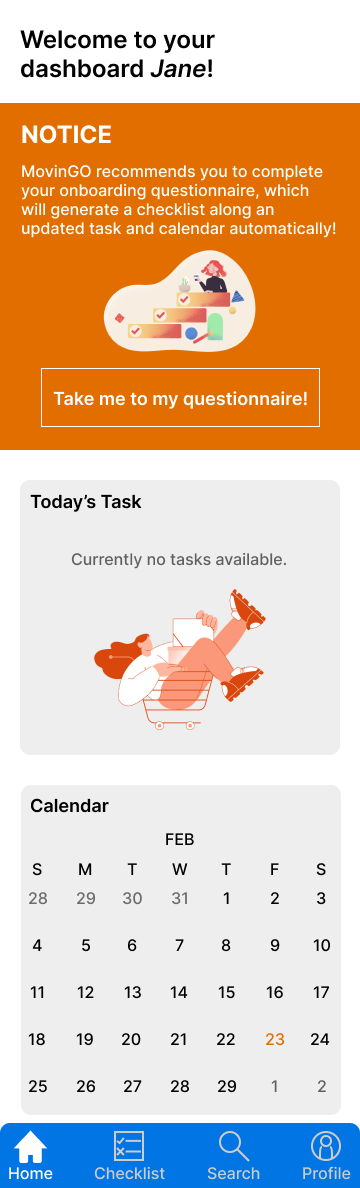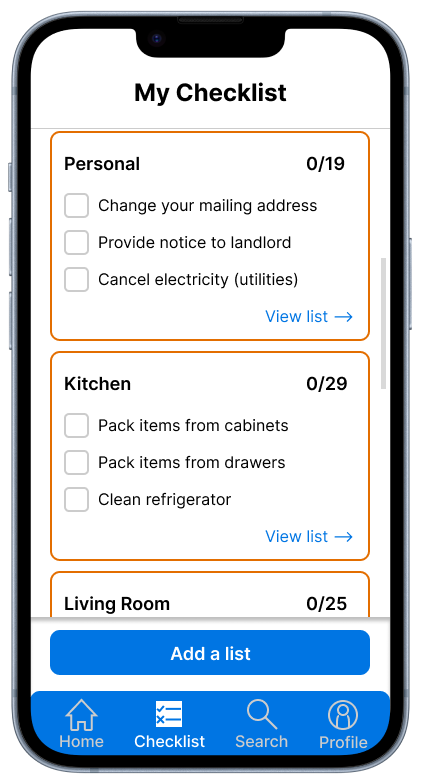MovinGO
Simplifying your move through a mobile app
Overview
Problem
Moving is a new chapter to one’s journey through life. Whether a person has to move due to work or personal circumstances. However, the moving process can make that exciting journey into a stressful experience, which can be more difficult with other personal struggles.
Solution
Design a user-friendly app that provides a stress-free journey during the moving process. Examples include creating an automatic or manual checklist, guiding users through tips or recommendations on each step, and providing a safe and simple method of transitioning to your new home.
Tools Used:
Figma, Microsoft Office (Excel, PowerPoint, Word), Card Sorting (Optimal Workshop)
Research Goals
Understand the user’s behavior or attitude throughout the moving process.
Learn if the user used any other tools or guides for when they were moving.
Determine which phases or steps of moving are exciting and easy for the user.
Determine which phases or steps of moving are stressful and complicated for the user.
Learn if there are triggering events or factors that may have caused any difficulty for the user.
Learn why the user moves.
Competitve Analysis
I researched around the competitors’ current advantages and disadvantages. It is important to understand how other competitors help their users with their moving or packing process.
User Interview
I conducted an interview, where the focus audience are users who moved to a new place within the past five years, to understand their recent experiences on their moving process.
Pain Points:
Packing and disassembling furniture appear to be the most complicated part in the moving process due to the physical demand and remaining organized.
Packing and disassembling is the longest process, where it takes approximately two weeks.
Participants who did not enjoy packing also did not enjoy unpacking, where their work has to be “undo”.
Positive Feedback:
Participants with a positive experience in moving were excited to move to a new place, thus, did not feel the moving process is a negative experience as excitment overcomes it.
Persona
It is important to understand who users who will primarily utilize the app. Thus, I created a persona who plans to move, but running into circumstances when packing and staying organized.
User Flows
The following two images represent the user flows depending on what the user would like to achieve. Based on my research, I recognized most users plan to create a checklist to organize their move. While on that thought, I considered most users would like to save their settings by creating an account.
Wireframes
After determining the flow of the design, I started off with creating a storyboard, then creating a digital wireframe that provided guidance on where the design is going while prototyping.
UI Components
After determining the flow of the design, I started off with creating a storyboard, then creating a digital wireframe that provided guidance on where the design is going while prototyping.
Prototype
The prototype section combined the digital wireframes that were influenced by the user flow along with the UI components.
Login or Create Account screen
My Dashboard screen
My Checklist screen
Usability Testing
I recruited users for usability testing to identify any pain points through the flow of the design/prototype, observe the user’s interaction, and verify if there are any missing task flows.
Positive Feedback:
Creating an account task flow was straightforward.
Editing the checklist was straightforward and instructions were clear on how to remove a task from the checklist.
Participants liked the typography and colors. CTA were also great.
Pain Points:
No back button to return to previous page of questions in the questionnaire.
“Your Move” and “Your Pack” title disappears when scrolling down the page.
Final Design
The feedback from the users allowed for me to revisit the prototype and make revisions for a more clear flow in the design.